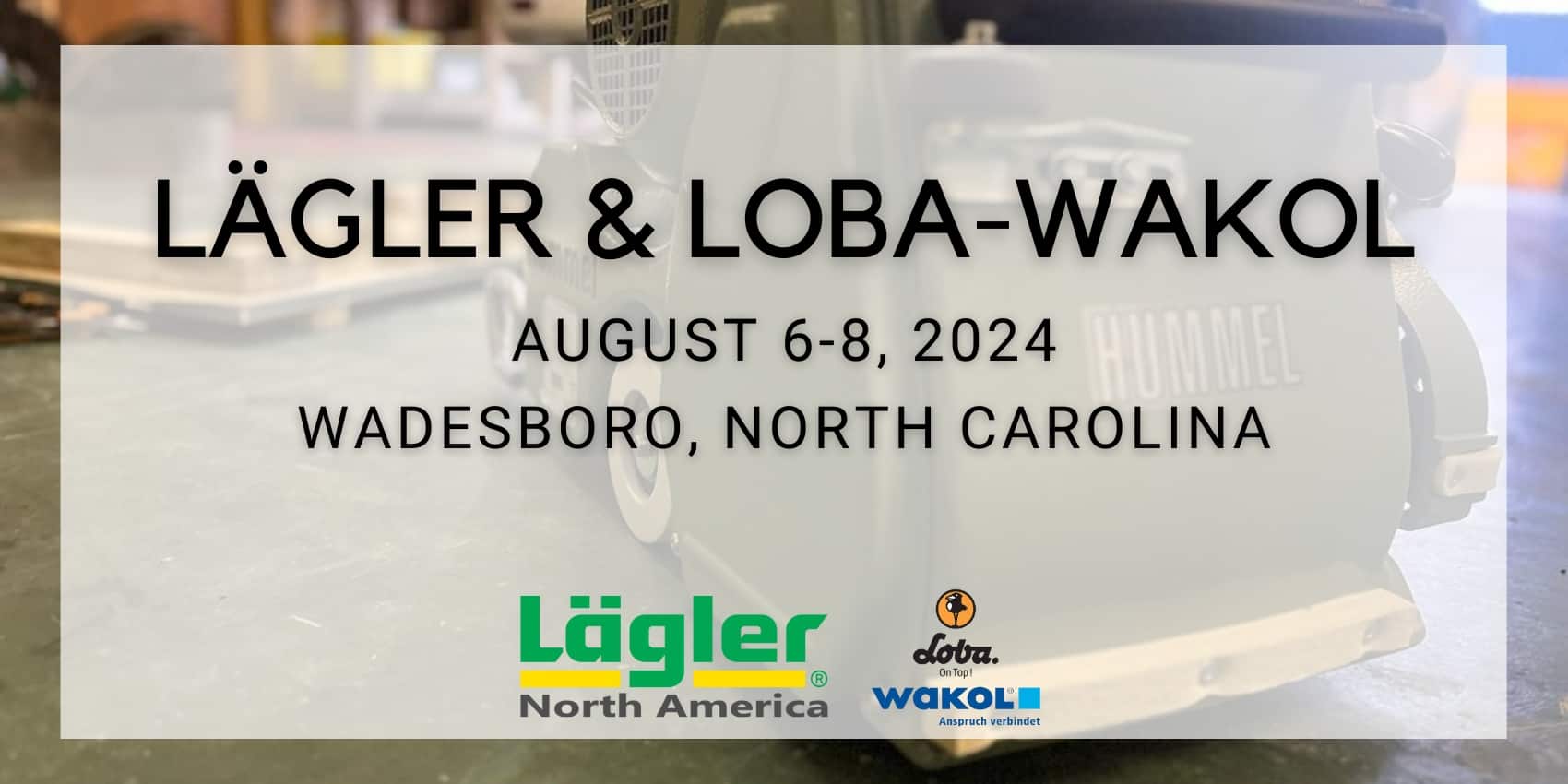

Have you noticed the six arrows on the bottom of a Lägler TRIO sanding disc?
We point them out during our Premium Sanding Technology training (PST® certification). A lot of times, the guys hadn’t noticed
them before. The arrows are subtle and built into the aluminum disc, but they have a purpose.
Look and feel around the outer surface of the sanding disc, noticing the alternating solid and hollow sections under the hook-and-loop backing ring. Where
the arrows point are the solid sections, the six areas of the sanding disc that make contact with the sanding surface.
#LaglerTip > Extend the life of abrasives when using the TRIO: When the paper is worn, pull it off and turn it slightly to line up the unworn parts of the paper with the arrows/solid sections of the disc, and refasten to continue sanding.
TRIO Sanding Disc Innovations
We recently talked about Lägler’s quality-or-nothing approach on this blog (Read: “4 Reasons Not to Use a Wire-Brush Sanding Drum with a HUMMEL”).
That means when a machine concept is new – for example the HUMMEL in ’69 and the TRIO in ’93 – it rolls out the gate ready for the long haul.
Lägler innovations to its existing machines are small refinements that might often go unnoticed, because the core product was slowly developed to be on
point before anyone in the field got their hands on it.
With the TRIO, one of those small improvements was with the sanding disc. Originally, the disc was a solid plastic plate. A few years after the TRIO’s
release, the aluminum disc was produced with its alternating solid and hollow sections. That change enables more aggressive cutting.

TRIO sanding disc with foam ring/donut (red, green and black), topped by sand paper.
Sanding with the Lägler TRIO: Hard Plate + Donut
The recommended standard hook-and-loop sanding setup with the TRIO builds from the sanding disc surface like this: self-adhesive backing ring, foam ring/donut,
and then the abrasive.
A common-enough mistake is to sand with only the self-adhesive backing ring. That won’t help the floor or your machine. Remember to put the abrasive on
before sanding.
Hard plating takes the foam donut out from between the backing ring and the sand paper. That gives you around 10 percent more aggressive cutting for exceptionally
uneven flooring. But we recommend using the foam donut.
Screening with the Lägler TRIO
When screening, remember to take off the foam ring. If you don’t, it will cause unnecessary wear on the ring, and you’ll need to replace it sooner than
expected.
#LaglerTip > Always screen with the same grit as the last sand paper used.
The standard setup for screening is to use a maroon pad between the backing ring on the disc and the screen. Make sure to use the plastic white pin to
hold on the screen. The pins are sold individually. When buying a set for the TRIO, remember to order three.
Related Blog Posts
How to Change the TRIO Tooth Belt
How to Dismantle + Reassemble the TRIO Filter Unit
Related Lägler Parts
Self-Adhesive Backing Ring: P955 from Lägler North America; 900.02.12.305 (Global manufacturer number)
Foam Ring: P954; 900.02.13.205
Sanding Disc Complete / Universal Disc: P953: 900.02.10.200
Plastic Screen Pin: P950; 900.02.23.205

Lägler North America, a division of Palo Duro Hardwoods, is the North American distributor of machines and parts manufactured by Eugen Lägler GmbH in Germany. We are North America’s machine repair center, and offer Lägler’s one-day Premium Sanding Technology (PST®) certification course.
Copyright © 2020 Lägler North America. All Rights Reserved.